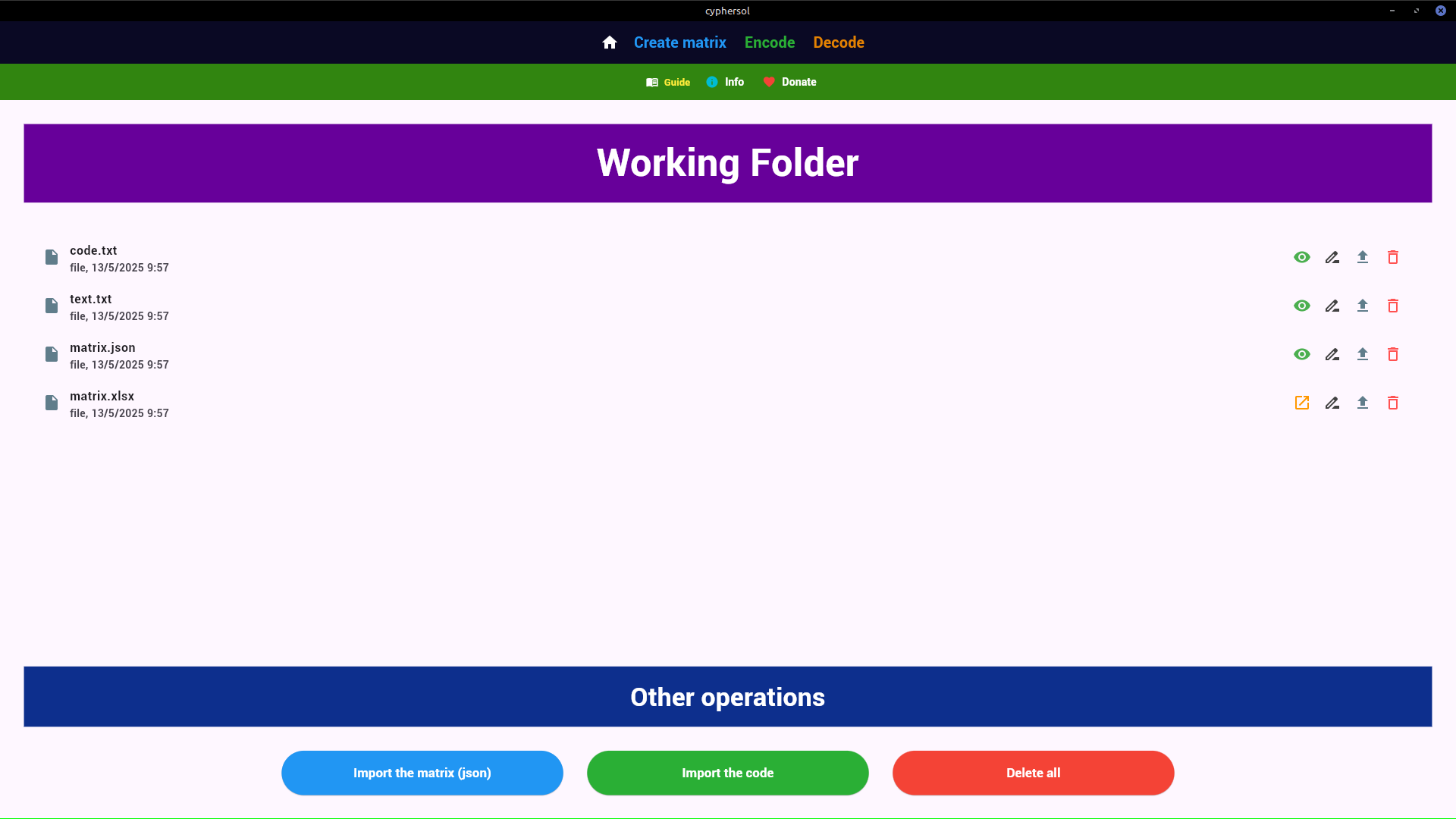The workspace folder
The workspace folder is the centralized environment where all files created during the use of the app are saved, viewed, and managed. This is where we can perform all fundamental operations: rename, view, export, import, and delete files.
The actual location of the files depends on the operating system used, but in any case, the files will always be saved locally, ensuring full control and security.
Thanks to this centralized management, it will no longer be necessary to manually browse the file manager to check the presence of files or to modify them. All operations can be performed directly from the workspace interface, quickly and in an organized manner.
Matrices, codes and texts
These are the files that, from time to time and according to the user’s needs, will populate the workspace folder.
The Matrices
Matrices represent the "engine" of the system, the essential element for encoding and decoding texts.
When a new matrix is created, two files will be generated in the workspace:
matrix.json: essential file in .json format, used to operate the matrix within the app.
matrix.xlsx: readable with any spreadsheet program (Excel, LibreOffice Calc, OnlyOffice), useful for manual use or checking.
The Codes
Codes are generated by encoding a text.
They are simple text files in .txt format, with the name:
code.txt
The Texts
Texts are produced by decoding a code.
These are also simple text files, in .txt format, with the name:
text.txt
Multiple file management
While using the app, you can create as many matrices as you want.
The first matrix created will be named:
matrix.json
All subsequent matrices will be numbered and named as follows:
matrix1.json, matrix2.json, matrix3.json, etc.
Regardless, the matrix used for encoding and decoding will always be named matrix.json.
The same principle applies to codes.
Using the matrix.json file, you can encode as many texts as you want.
The first encoded text will generate a code named:
code.txt
The encoded texts, always using the matrix.json file, will later generate numbered codes, which will be displayed as follows:
code1.txt, code2.txt, code3.txt, etc.
If we want to decode, for example, code2.txt?
We must rename it to code.txt, being careful not to overwrite the existing file with the same name.
All of this requires an organized division of separate folders for the different matrices and codes created over time, perhaps renaming them in a way that allows us to associate the created codes with a specific matrix.
The workspace folder as a temporary workbench
The cyphersol_data directory should be considered a temporary workspace.
It is crucial to understand that, at the end of a coding or decoding session, the folder should not contain any files.
The goal of the entire procedure is to obtain separate elements that will allow data reconstruction securely in the future.
The protection of information depends on keeping the matrix and the code generated from it separate.
If the files remain inside the directory, it would defeat the entire purpose of the procedure, compromising data security.
Best security practice
At the end of each session, it is essential to:
Move matrices and codes, preferably renamed, into external and separate folders.
Empty or delete the cyphersol_data directory to avoid any risk.
Everything strictly local
Every piece of data created and managed by Cyphersol is strictly saved locally.
Nothing is transmitted over the network, stored on external servers, or uploaded to the cloud.
Therefore, every generated matrix, encoded text, or decoded code will exist exclusively on the device where the app is used.
If the data you wish to encode is particularly important, it is recommended to avoid systems that attempt to collect personal information, such as Windows.
The advice is to use Linux for a much safer, more reliable solution that guarantees ownership of your data.
Click the link below to dive into the heart of the guide. It's time to learn about the matrix.